In this post, I used Travis to enable automatic blog publishing. However, I recently discovered that Travis does not run automatically anymore (though it works manually). I haven’t looked into it closely because GitHub Actions have been introduced, so I decided to move all dependencies to GitHub.
Go Action
Click on Actions on the repository page, and then New Workflow to see recommended actions. Since this blog uses Go code, it shows the Go Action.
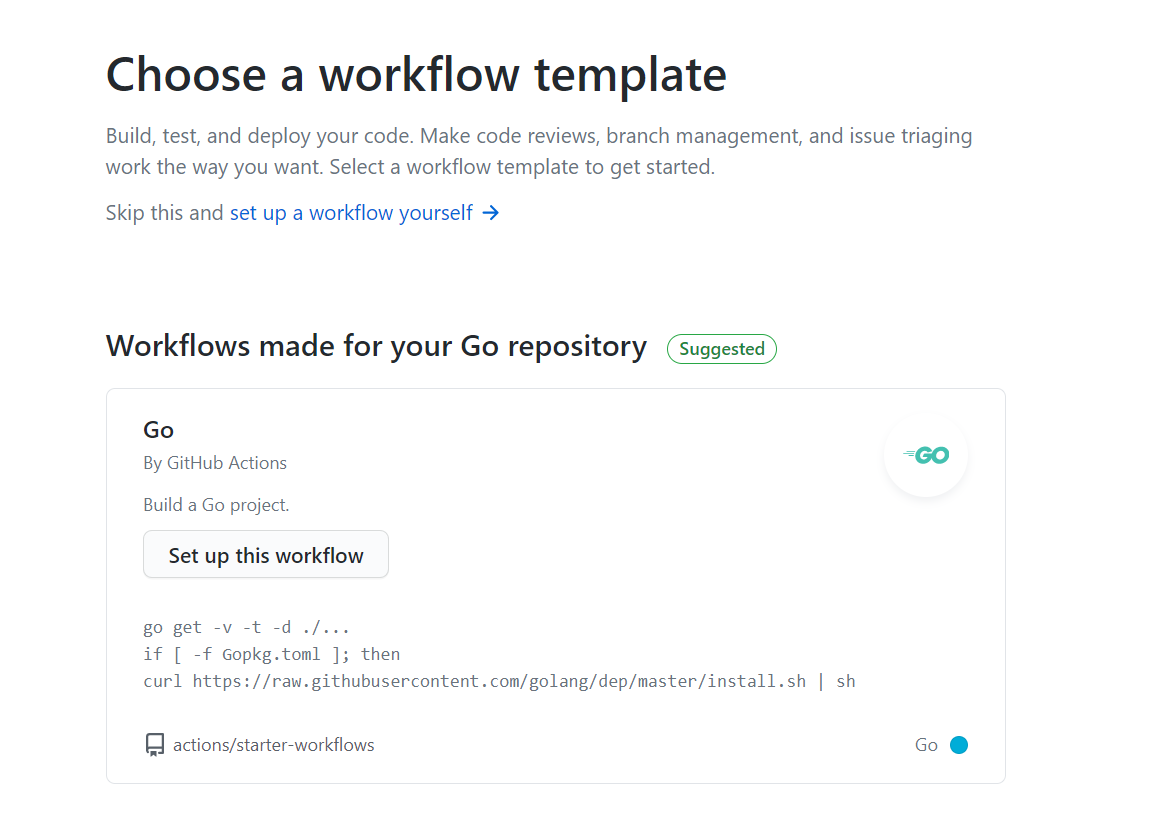
The rest involves following Travis’s approach to set up the workflow.
- Check out the blog’s repo
- Check out the publishing site repo
make- Commit the changes to the publishing site
Note that write permissions are required for the publishing site, so you need to configure a token, similar to Travis.
- Generate a token with only repo permissions
- Go to a particular repo and set up secrets (enter the token). Ideally, this should be set up on the publishing site, but it works when set in the blog repo. I haven’t explored why yet.
You will need two actions in total: one is GitHub’s own checkout, and the other is a third-party action called “Push directory to another repository”. There might be better options available, and I’ll explore them when I have more time.
Finally, here is my simple GitHub Action CI file:
name: CI
on:
push:
branches: [ master ]
jobs:
build:
name: Build
runs-on: ubuntu-latest
steps:
- name: Set up Go 1.x
uses: actions/setup-go@v2
with:
go-version: ^1.13
- name: Check out code into the Go module directory
uses: actions/checkout@v2
- name: Get dependencies
run: |
go get -v -t -d ./...
if [ -f Gopkg.toml ]; then
curl https://raw.githubusercontent.com/golang/dep/master/install.sh | sh
dep ensure
fi
- name: Check out my other private repo
uses: actions/checkout@v2
with:
repository: jackysp/jackysp.github.io
token: ${{ secrets.UPDATE_BLOG }}
path: public
- name: Build
run: make
- name: Pushes to another repository
id: public
uses: cpina/github-action-push-to-another-repository@cp_instead_of_deleting
env:
API_TOKEN_GITHUB: ${{ secrets.UPDATE_BLOG }}
with:
source-directory: 'public'
destination-github-username: 'jackysp'
destination-repository-name: 'jackysp.github.io'
user-email: [email protected]
commit-message: See ORIGIN_COMMIT